Tax season can be stressful for small business owners, freelancers, and expats in the US. Fortunately, QuickBooks simplifies tax preparation by automating tracking, reporting, and filing. In this guide, we’ll walk you through:
Setting up taxes in QuickBooks (state-by-state rates)
Key tax features (Form 1099, IRS reports, deductions)
Common mistakes to avoid
Helpful integrations (TurboTax, CPAs)
Important deadlines & a pre-tax season checklist
1. Setting Up Taxes in QuickBooks
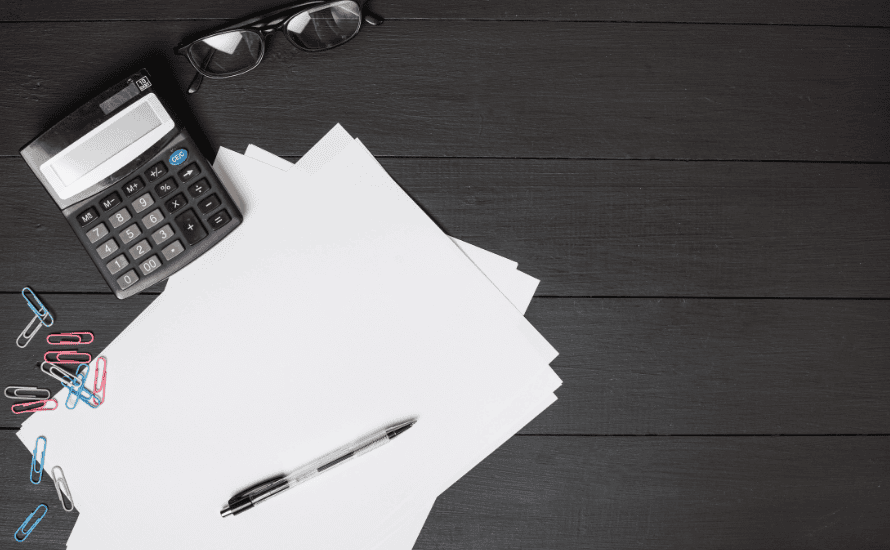
QuickBooks automatically calculates sales tax, payroll tax, and income tax estimates—if configured correctly.
How to Set Up Sales Tax:
- Go to Taxes > Sales Tax in QuickBooks Online.
- Add your state and local tax rates (varies by location).
- Assign tax rates to products/services.
- Enable auto-tax calculations on invoices.
💡 Pro Tip: If you sell in multiple states, QuickBooks can track tax obligations for each.
2. Essential QuickBooks Tax Features
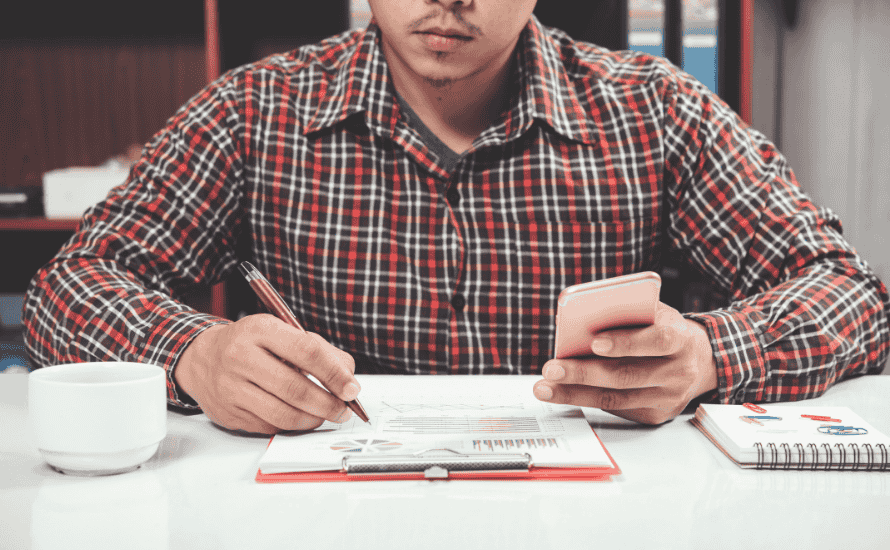
A. Form 1099 Tracking
QuickBooks helps prepare 1099-NEC (for contractors) and 1099-MISC forms.
- Ensure vendors are marked as “1099 eligible” in their profile.
- QuickBooks flags missing info (like TINs) before filing.
B. IRS Reports & Deductions
QuickBooks generates key reports for tax filing:
- Profit & Loss (P&L) – Tracks deductible expenses.
- Schedule C Report – Summarizes business income/expenses (for sole proprietors).
- Mileage Tracking – Logs business miles for deductions.
📌 Tip: Categorize expenses properly (e.g., “Office Supplies,” “Advertising”) to maximize deductions.
3. Common Tax Mistakes to Avoid
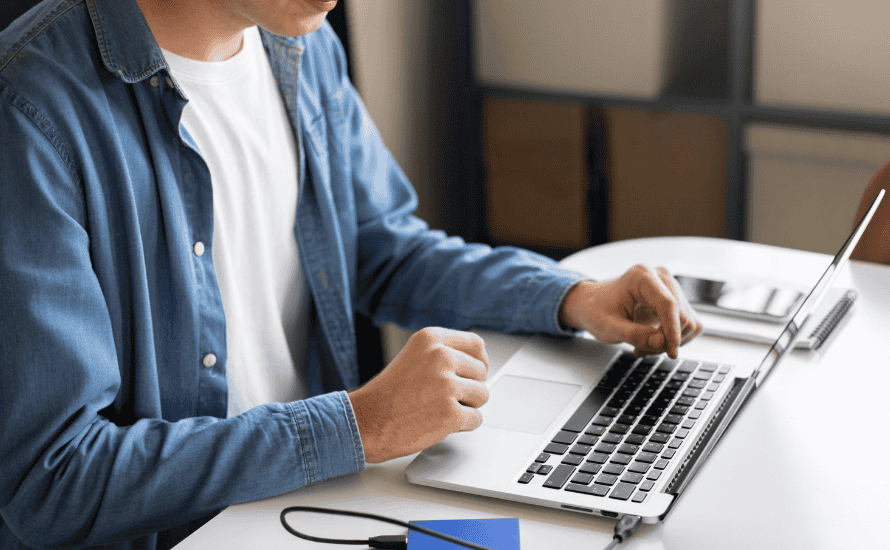
🚫 Mixing personal & business expenses – Use separate accounts.
🚫 Missing quarterly estimated tax payments – QuickBooks can calculate these.
🚫 Ignoring reconciliation – Ensure bank feeds match transactions.
🚫 Late filings – Set reminders for deadlines (see Section 5).
4. Helpful Tax Tools & Integrations
- TurboTax – Directly import QuickBooks data for seamless filing.
- CPA Access – Share your QuickBooks file securely with your accountant.
- Receipt Snap – Upload expense receipts via the QuickBooks mobile app.
5. Key Tax Deadlines & Pre-Tax Season Checklist
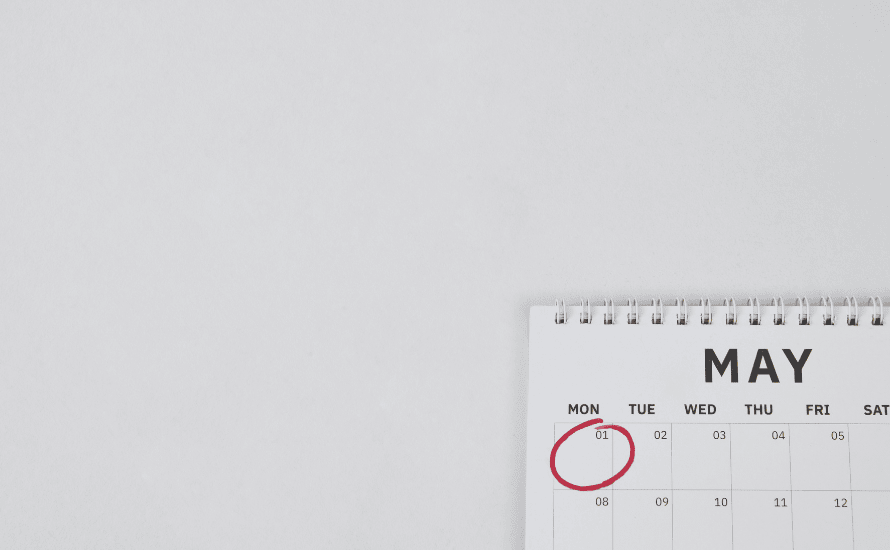
2024 Tax Deadlines (IRS)
📅 Jan 31 – W-2 & 1099-NEC due to contractors
📅 Apr 15 – Income tax filing deadline (or Oct 15 with extension)
📅 Quarterly Estimated Taxes – Apr 15, Jun 15, Sep 15, Jan 15
Pre-Tax Checklist
✔ Reconcile all accounts (bank, credit cards).
✔ Review 1099 vendor details (W-9 forms on file).
✔ Run tax liability reports to estimate payments.
✔ Backup QuickBooks data before filing.
Final Thoughts
QuickBooks saves hours on tax prep—but accuracy is key. If you’re unsure, consult a CPA or use QuickBooks Live for expert help.
Need a TurboTax discount? QuickBooks users often get exclusive
